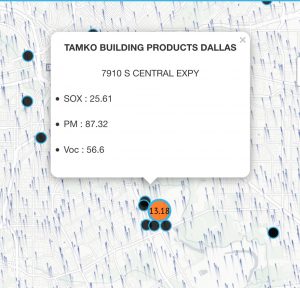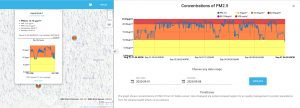A Citizen’s Guide to a Citizen’s Air Monitoring Network
When you click on the new SharedAirDFW.com site, the default setting shows you the location of the SharedAirDFW monitors and the real time wind direction and speed.
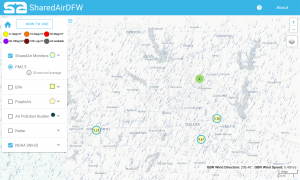
The Menu gives you a choice of three different PM monitor networks to look at: SharedAirDFW, the EPA, and Purple Air. You can look at them one at a time or all at once.
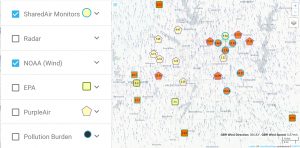
The menu also allows you to see where all the major air pollution permits are located in the City of Dallas. Click on the black dot and it reveals the name of the air pollution permit holder as well as the volume of pollution in tons per year reported in 2018 (the last fully reported year). We only have this mapped inventory of air polluters because of the Paul Quinn College report “Poisoned by Zip Code.” The City of Dallas has no such inventory or map.